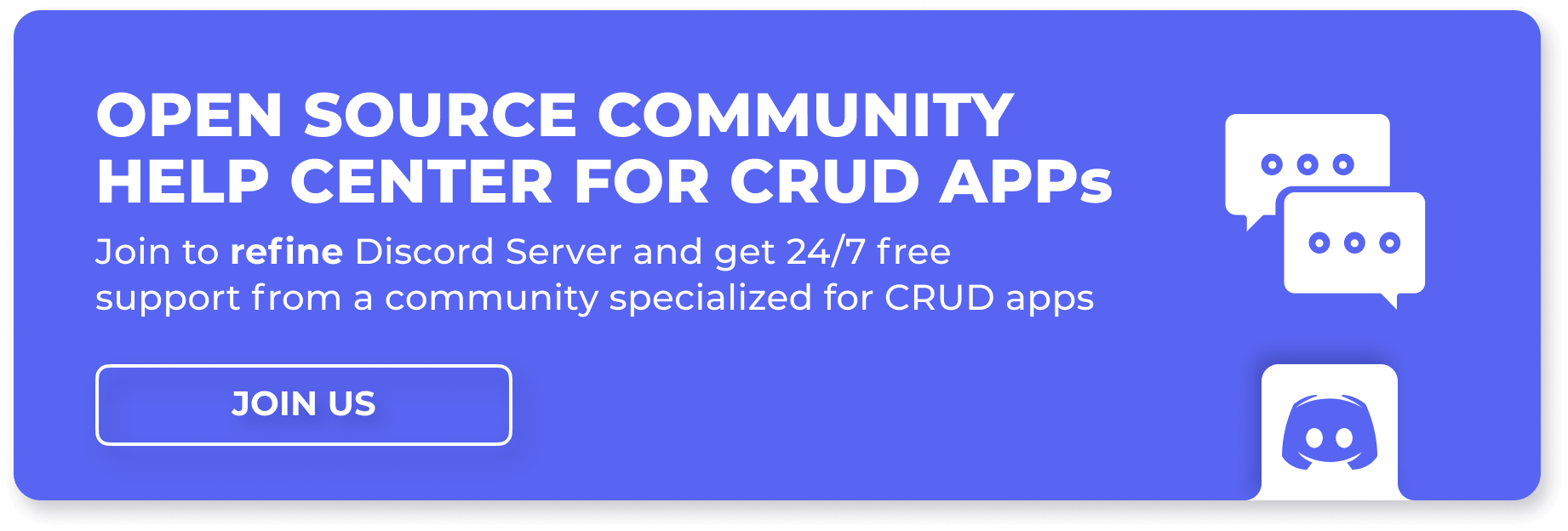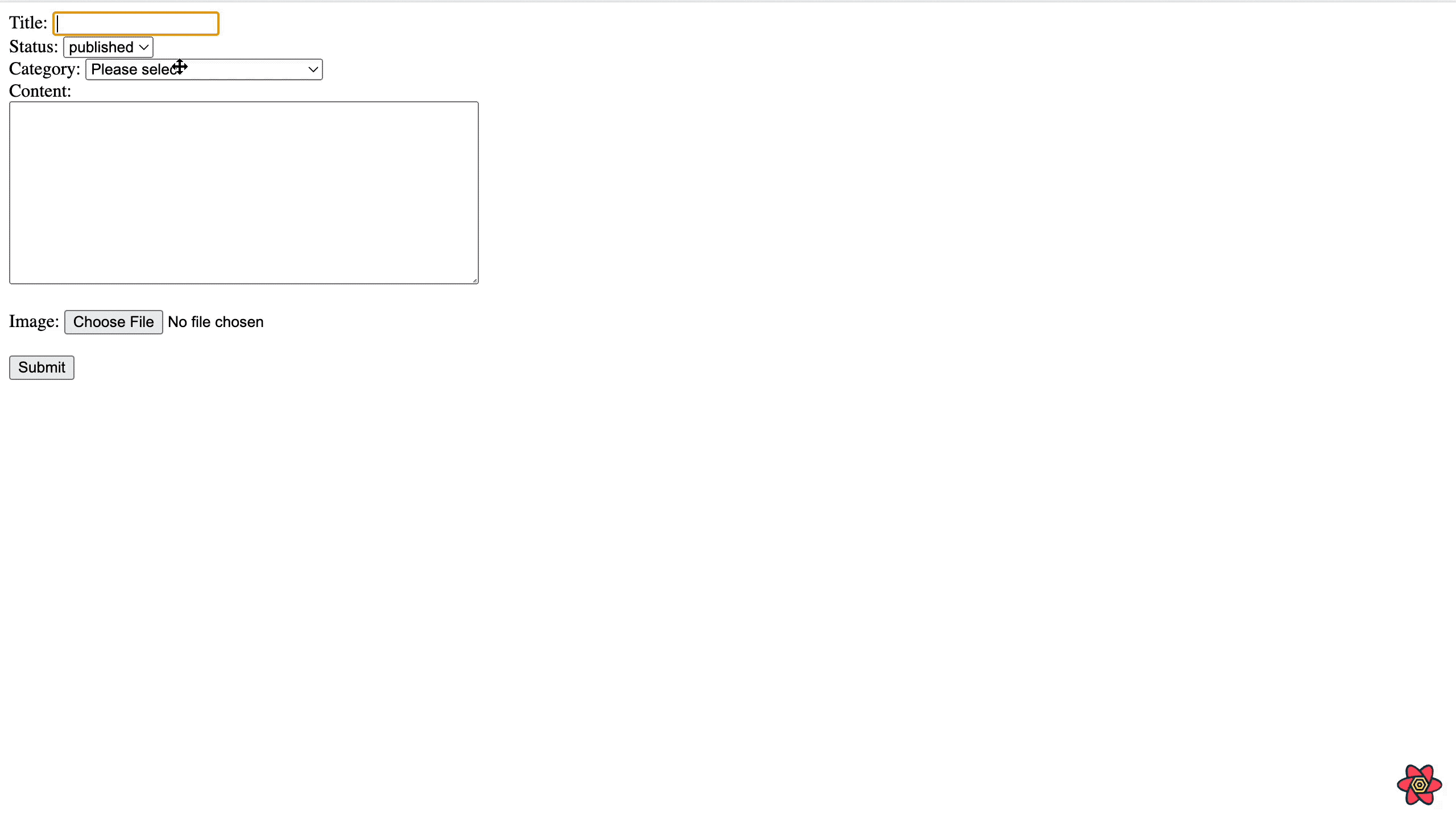
In this example, we will learn how to upload files with React Hook Form, which is very preferred for managing forms with React. We will use FormData to upload a file and we will upload a file of type multipart/form-data.
Introduction
We will examine step by step how to use the Multipart file upload process, which is generally used to upload an image or file to a server, with React Hook Form. Let's first create a simple express server to upload the files. Then, let's upload our files to this server with the React Hook form. Let's start!
Create Express Server
npm i express
Then, let's install the cors package necessary to allow file upload to the server, and the express-fileupload package to manage the paths of the downloaded files.
npm i cors express-fileupload
We have completed our installations to create a simple server. This server will indicate that the file has been uploaded successfully or failed, in response to a POST call to an endpoint that we have specified.
import express from "express";
import fileupload from "express-fileupload";
import cors from "cors";
const app = express();
app.use(
fileupload({
createParentPath: true,
}),
);
app.use(cors());
app.use(express.json());
app.use(express.urlencoded({ extended: true }));
app.post("/upload-file", async (req, res) => {
try {
if (!req.files) {
res.send({
status: "failed",
message: "No file uploaded",
});
} else {
let file = req.files.file;
console.log(req.files);
file.mv("./uploads/" + file.name);
res.send({
status: "success",
message: "File is uploaded",
data: {
name: file.name,
mimetype: file.mimetype,
size: file.size,
},
});
}
} catch (err) {
res.status(500).send(err);
}
});
const port = process.env.PORT || 5000;
app.listen(port, () => console.log(`Server started on port ${port}`));
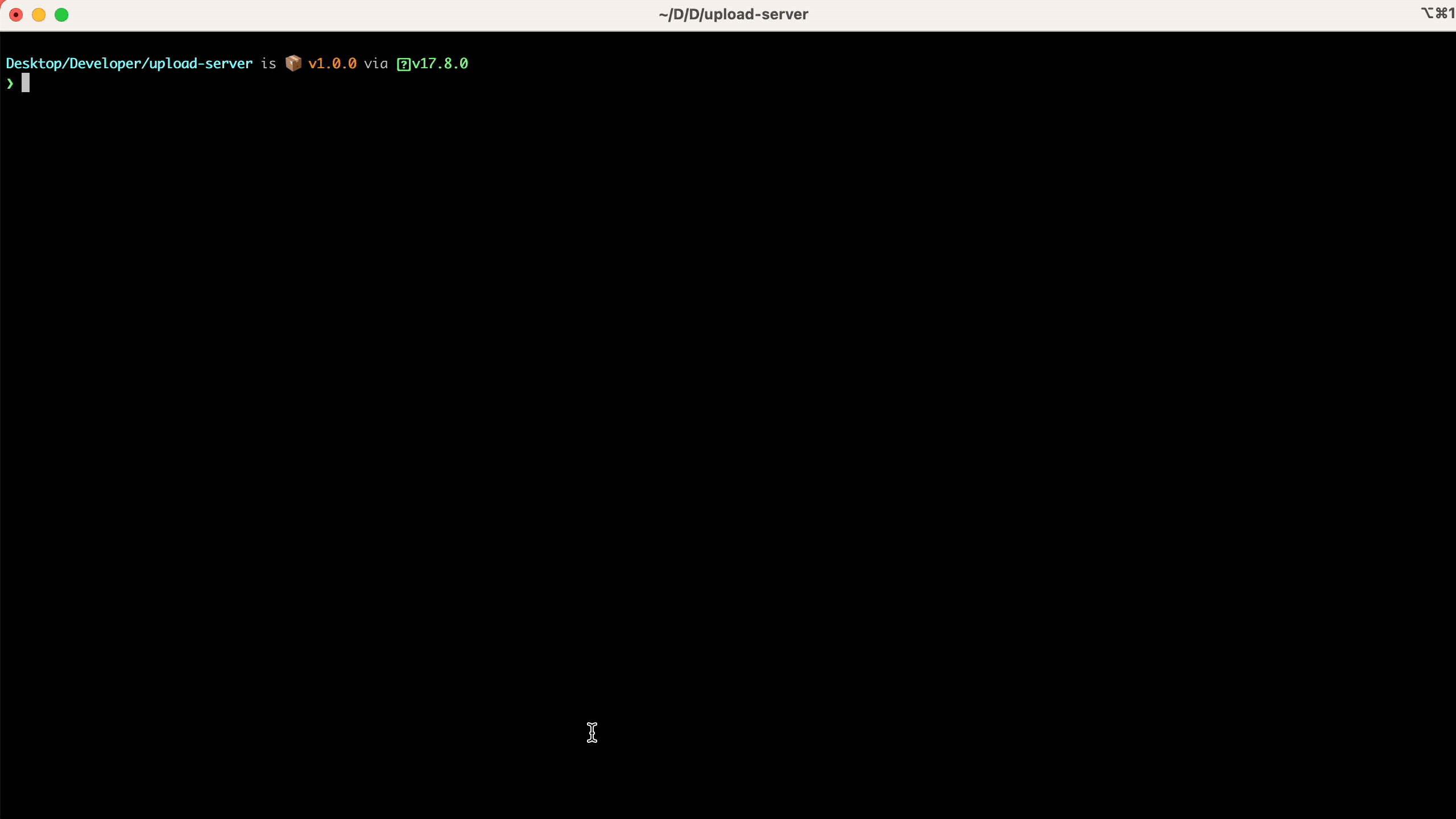
We created a server with Express. As you can see, we have successfully started our server, now we have an endpoint to handle requests to this port. Now let's create a React project and send our files to this server with React Hook Form.
Create React Project
Let's create a react project with Create React App and then install the necessary packages for our project.
npx create-react-app react-hook-form-multipart-upload
After your project is ready, let's go to our project directory and install the React Hook Form package.
cd react-hook-form-multipart-upload
npm install react-hook-form
npm run start
Multipart File Upload with React Hook Form
We created our React project and installed our react hook form package. Now let's create a form and manage it with the react hook form.
import React from "react";
import { useForm } from "react-hook-form";
function App() {
const { register, handleSubmit } = useForm();
const onSubmit = () => {};
return (
<div className="App">
<form onSubmit={handleSubmit(onSubmit)}>
<input type="file" {...register("file")} />
<input type="submit" />
</form>
</div>
);
}
export default App;
To manage our form and its elements, we defined the register and handleSubmit methods from the react hook form. Now, let's upload the file selected in our onSubmit method to our server by placing it in the formData.
import React from "react";
import { useForm } from "react-hook-form";
function App() {
const { register, handleSubmit } = useForm();
const onSubmit = async (data) => {
const formData = new FormData();
formData.append("file", data.file[0]);
const res = await fetch("http://localhost:5000/upload-file", {
method: "POST",
body: formData,
}).then((res) => res.json());
alert(JSON.stringify(`${res.message}, status: ${res.status}`));
};
return (
<div className="App">
<form onSubmit={handleSubmit(onSubmit)}>
<input type="file" {...register("file")} />
<input type="submit" />
</form>
</div>
);
}
export default App;
Our project is ready! With React Hook Form, we can now send the selected file to our server in multipart/form-data type. Let's test it!
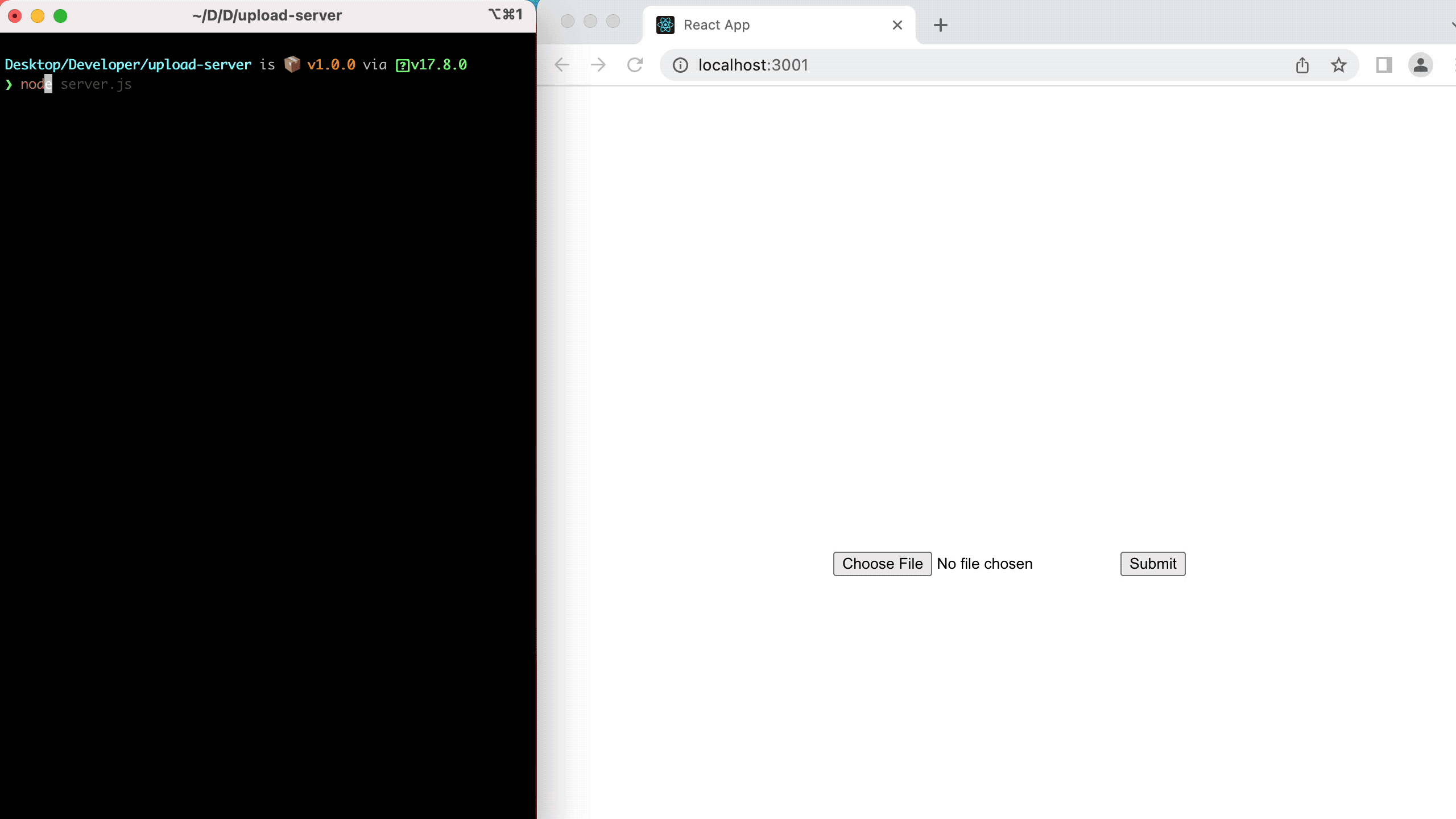
Are You Looking React Web Framework?
A React-based framework for building internal tools, rapidly. refine offers lots of out-of-the box functionality for rapid development, without compromising extreme customizability. Use-cases include, but are not limited to admin panels, B2B applications and dashboards.
🔥 Headless : Works with any UI framework
⚙️ Zero-configuration: One-line setup with superplate. It takes less than a minute to start a project.
📦 Out-of-the-box : Routing, networking, authentication, state management, i18n and UI.
🔌 Backend Agnostic : Connects to any custom backend. Built-in support for REST API, Strapi, NestJs CRUD, Hasura, Nhost, Airtable, Medusa, Supabase, Appwrite and Altogic.
📝 Native Typescript Core : You can always opt-out for plain JavaScript.
🐜 Enterprise UI : Works seamlessly with Ant Design System. (Support for multiple UI frameworks is on the Roadmap)
📝 Boilerplate-free Code : Keeps your codebase clean and readable.
Refer to the refine documentation for more information. →
How to Multipart File Upload with Refine and React Hook Form?
It allows you to manage your forms and send data to your server with the refine-react-hook-form adapter it publishes with its refine headless feature. With this adapter, you can use all the features of the React Hook Form in harmony with refine. You can also perform Multipart File Upload(multipart/form-data) operation very easily using this adapter.
Refer to the refine-react-hook-form adapter documentation for detailed information. →
You can manage your form very easily with the refine-react-hook-form adapter. The data created in the form will be automatically saved to the database with the refine onFinish method.
This is a basic CMS app that was created with refine's headless feature. You may quickly build records and save them to your database using refine. We'll look at the CreatePost page of this step. We'll create a record in the form and manage it with the refine-react-hook-form adapter.
import { useState } from "react";
import { useForm } from "@pankod/refine-react-hook-form";
import { useSelect, useApiUrl } from "@pankod/refine-core";
import axios from "axios";
export const PostCreate: React.FC = () => {
const [isUploading, setIsUploading] = useState<boolean>(false);
const {
refineCore: { onFinish, formLoading },
register,
handleSubmit,
formState: { errors },
setValue,
} = useForm();
const apiURL = useApiUrl();
const { options } = useSelect({
resource: "categories",
});
const onSubmitFile = async () => {
setIsUploading(true);
const inputFile = document.getElementById(
"fileInput",
) as HTMLInputElement;
const formData = new FormData();
formData.append("file", inputFile?.files?.item(0) as File);
const res = await axios.post<{ url: string }>(
`${apiURL}/media/upload`,
formData,
{
withCredentials: false,
headers: {
"Access-Control-Allow-Origin": "*",
},
},
);
setValue("thumbnail", res.data.url);
setIsUploading(false);
};
return (
<form onSubmit={handleSubmit(onFinish)}>
<label>Title: </label>
<input {...register("title", { required: true })} />
{errors.title && <span>This field is required</span>}
<br />
<label>Status: </label>
<select {...register("status")}>
<option value="published">published</option>
<option value="draft">draft</option>
<option value="rejected">rejected</option>
</select>
<br />
<label>Category: </label>
<select
defaultValue={""}
{...register("category.id", { required: true })}
>
<option value={""} disabled>
Please select
</option>
{options?.map((category) => (
<option key={category.value} value={category.value}>
{category.label}
</option>
))}
</select>
{errors.category && <span>This field is required</span>}
<br />
<label>Content: </label>
<br />
<textarea
{...register("content", { required: true })}
rows={10}
cols={50}
/>
{errors.content && <span>This field is required</span>}
<br />
<br />
<label>Image: </label>
<input id="fileInput" type="file" onChange={onSubmitFile} />
<input
type="hidden"
{...register("thumbnail", { required: true })}
/>
{errors.thumbnail && <span>This field is required</span>}
<br />
<br />
<input type="submit" disabled={isUploading} value="Submit" />
{formLoading && <p>Loading</p>}
</form>
);
};
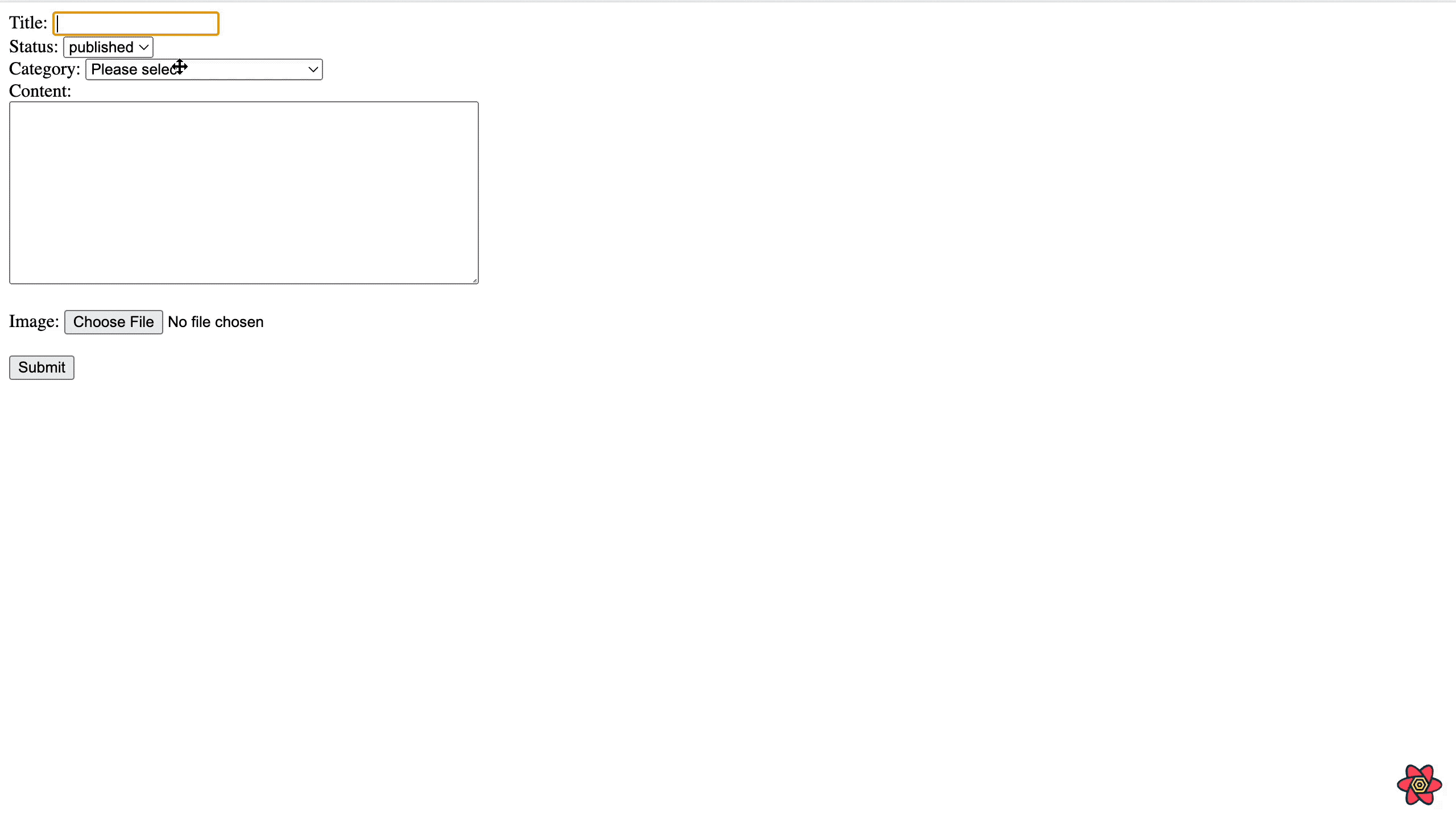
As you can see, we have easily saved both our data such as title, category, status and an image in the form of multipart/form-data to our database using the refine-react-hook-form adapter. We've only shown how to utilize the Multipart File Upload feature for our example in this tutorial. For examine refine CMS example, checkout the live codeSandbox below.