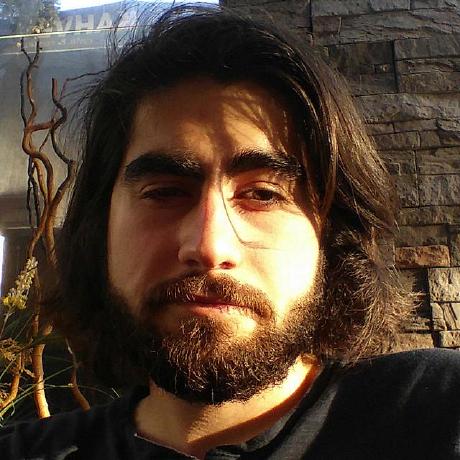Invoice management can be a daunting task for any business. With so many different software programs and options, it's hard to know where you need start or what will work best with your company culture! You can solve this problem with refine. With Refine, you can develop your own customizable invoice generator with ease.
Introduction
We are going to develop an invoice generator application for our business using refine and Strapi. Let's see together how simple yet functional it can be!
This article will consist of two parts and we will try to explain each step in detail. In this section, we will create the basic parts of our application.
In this part, we will create a panel where our own company information is included, where we can create customers and create contacts with customer companies.
Setup Refine Project
Let's start by creating our refine project. You can use the superplate to create a refine project.
npx superplate-cli -p refine-react refine-invoice-genarator
✔ What will be the name of your app ·refine-invoice-genarator
✔ Package manager: · Npm
✔ Do you want to use a UI Framework? · Ant Design
✔ Do you want a customized theme?: Default theme
✔ Router Provider: · React Router v6
✔ Data Provider: Strapi
✔ Do you want a customized layout? No
✔ i18n - Internationalization: · No
superplate will quickly create our refine project according to the features we choose. Let's continue by install the refine Strapi-v4 Data Provider that we will use later.
npm i @pankod/refine-strapi-v4
Our refine project and installations are now ready! Let's start using it.
Usage
Auth Provider
Show Code
import { AuthProvider } from "@pankod/refine-core";
import { AuthHelper } from "@pankod/refine-strapi-v4";
import { TOKEN_KEY, API_URL } from "./constants";
import axios from "axios";
export const axiosInstance = axios.create();
const strapiAuthHelper = AuthHelper(API_URL + "/api");
export const authProvider: AuthProvider = {
login: async ({ username, password }) => {
const { data, status } = await strapiAuthHelper.login(
username,
password,
);
if (status === 200) {
localStorage.setItem(TOKEN_KEY, data.jwt);
// set header axios instance
axiosInstance.defaults.headers.common["Authorization"] = `Bearer ${data.jwt}`;
return Promise.resolve();
}
return Promise.reject();
},
logout: () => {
localStorage.removeItem(TOKEN_KEY);
return Promise.resolve();
},
checkError: () => Promise.resolve(),
checkAuth: () => {
const token = localStorage.getItem(TOKEN_KEY);
if (token) {
axiosInstance.defaults.headers.common["Authorization"] = `Bearer ${token}`;
return Promise.resolve();
}
return Promise.reject();
},
getPermissions: () => Promise.resolve(),
getUserIdentity: async () => {
const token = localStorage.getItem(TOKEN_KEY);
if (!token) {
return Promise.reject();
}
const { data, status } = await strapiAuthHelper.me(token);
if (status === 200) {
const { id, username, email } = data;
return Promise.resolve({
id,
username,
email,
});
}
return Promise.reject();
},
};
Configure Refine for Strapi-v4
import { Refine } from "@pankod/refine-core";
import { notificationProvider, Layout, LoginPage } from "@pankod/refine-antd";
import routerProvider from "@pankod/refine-react-router-v6";
import { DataProvider } from "@pankod/refine-strapi-v4";
import { authProvider, axiosInstance } from "./authProvider";
import "@pankod/refine-antd/dist/styles.min.css";
function App() {
const API_URL = "Your_Strapi_Url";
const dataProvider = DataProvider(API_URL + "/api", axiosInstance);
return (
<Refine
routerProvider={routerProvider}
notificationProvider={notificationProvider}
Layout={Layout}
dataProvider={dataProvider}
authProvider={authProvider}
LoginPage={LoginPage}
/>
);
}
Create Strapi Collections
We created three collections on Strapi as company, client and contact and added a relation between them. For detailed information on how to create a collection, you can check here.
Company:
- Logo: Media
- Name: Text
- Address: Text
- Country: Text
- City: Text
- email: Email
- Website: Text
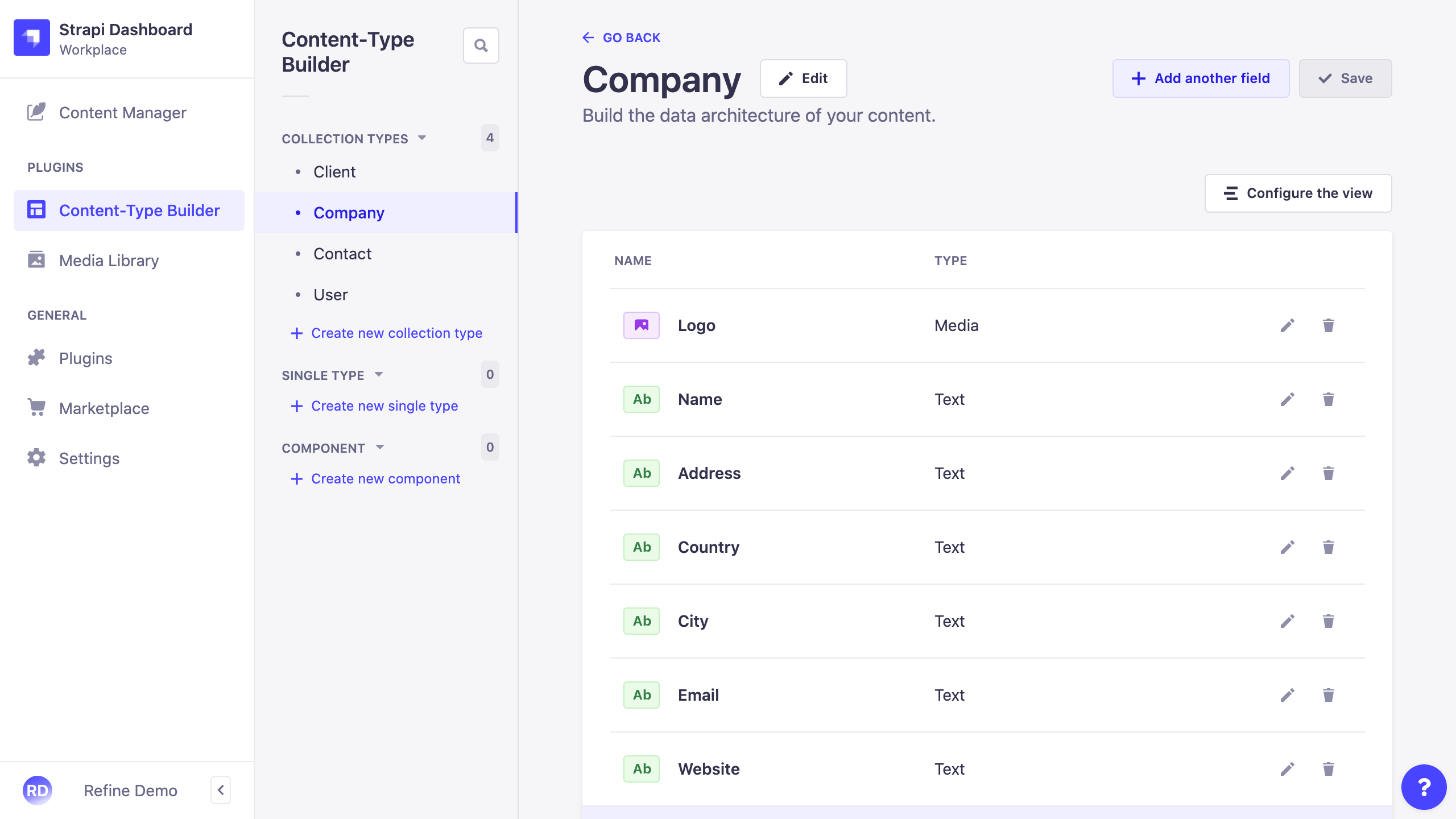
Client:
- Name: Text
- Contacts: Relation with Contact
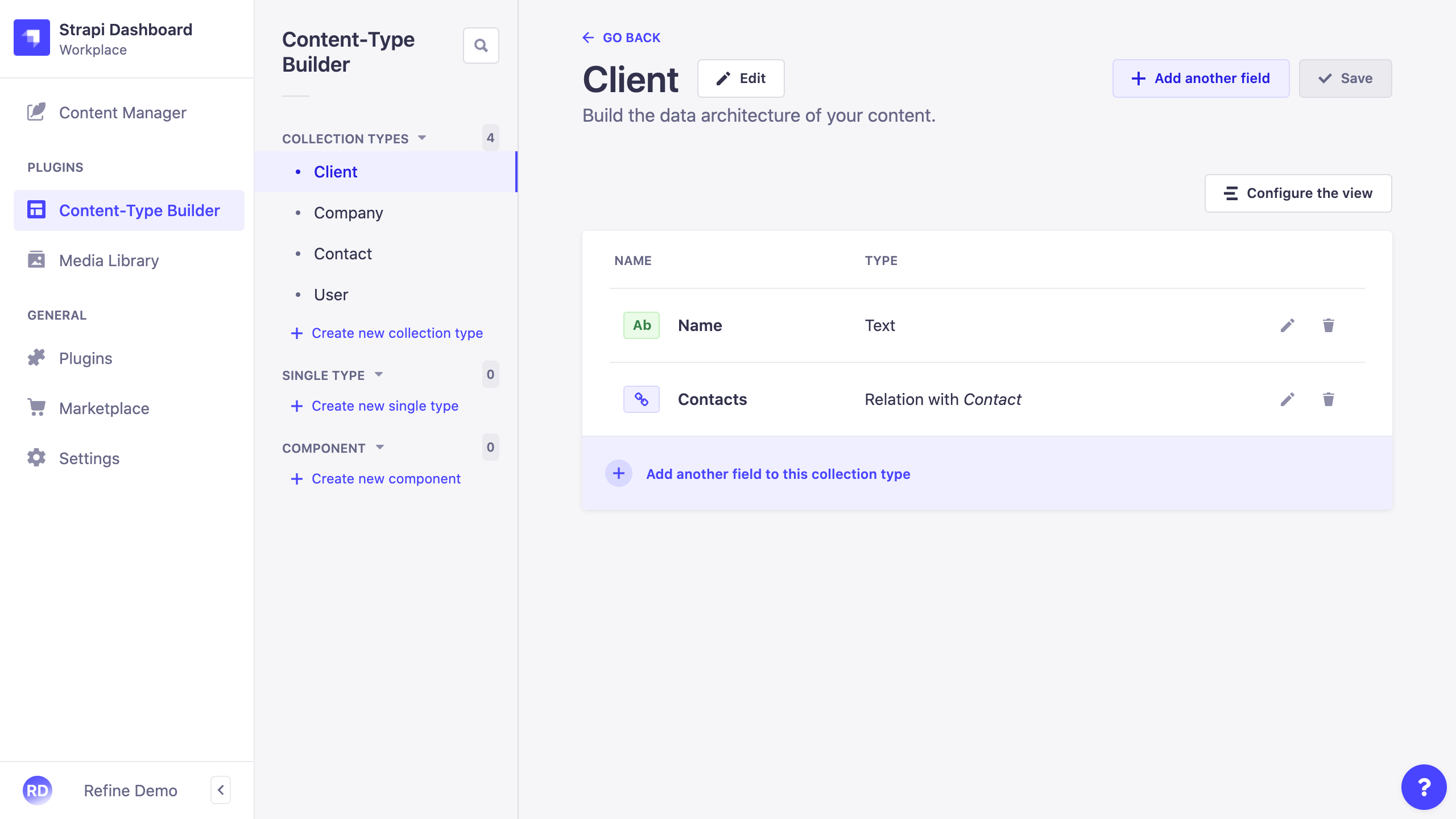
Contact:
- First_name: Text
- Last_name: Text
- Phone_number Text
- Email: email
- Job: Text
- Client: Relation with Client
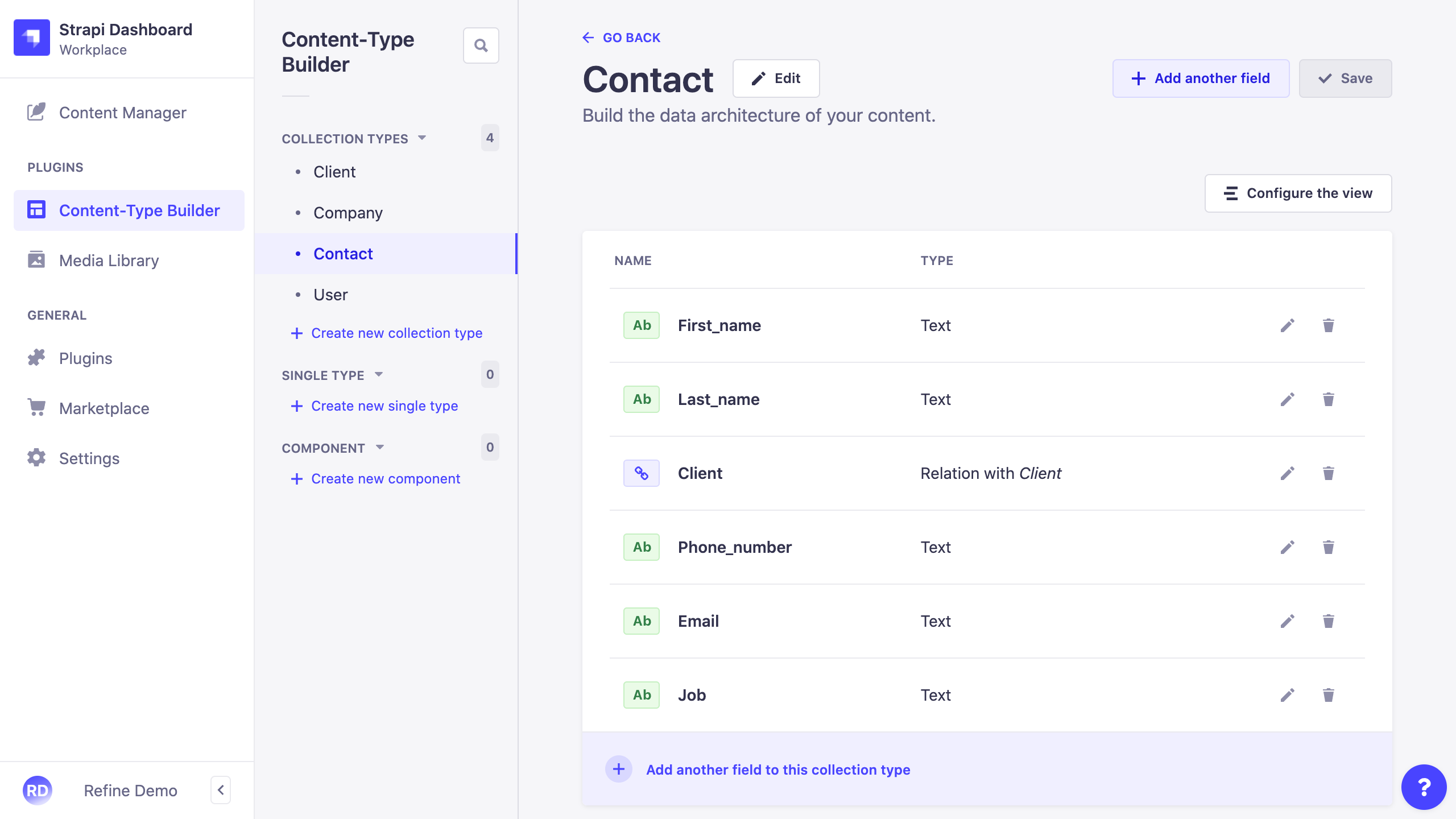
We have created our collections by Strapi, now we can create Clients and their contacts with refine.
Your Company Detail Page
As a first step, let's start to create the part where our own Company will be located. If there are other companies you need to manage you can create them on the Your Company page and view them here.
Company Card Component
Let's design a component that includes the details of our company. Then let's show it using refine-antd List. We will put the information such as name, logo and address from the Company collection we created on Strapi into Card component.
Show Code
import {
Card,
DeleteButton,
UrlField,
EmailField,
EditButton,
Typography,
} from "@pankod/refine-antd";
import { ICompany } from "interfaces";
import { API_URL } from "../../constants";
const { Title, Text } = Typography;
type CompanyItemProps = {
item: ICompany;
};
export const CompanyItem: React.FC<CompanyItemProps> = ({ item }) => {
const image = item.logo ? API_URL + item.logo.url : "./error.png";
return (
<Card
style={{ width: "300px" }}
cover={
<div style={{ display: "flex", justifyContent: "center" }}>
<img
style={{
width: 220,
height: 100,
padding: 24,
}}
src={image}
alt="logo"
/>
</div>
}
actions={[
<EditButton key="edit" size="small" hideText />,
<DeleteButton
key="delete"
size="small"
hideText
recordItemId={item.id}
/>,
]}
>
<Title level={5}>Company Name:</Title>
<Text>{item.name}</Text>
<Title level={5}>Company Address:</Title>
<Text>{item.address}</Text>
<Title level={5}>County:</Title>
<Text>{item.country}</Text>
<Title level={5}>City:</Title>
<Text>{item.city}</Text>
<Title level={5}>Email:</Title>
<EmailField value={item.email} />
<Title level={5}>Website:</Title>
<UrlField value={item.website} />
</Card>
);
};
Company List Page
Let's place the CompanyItem component that we created above in the refine-antd List and display company information.
import { IResourceComponentsProps } from "@pankod/refine-core";
import { useSimpleList, AntdList, List } from "@pankod/refine-antd";
import { CompanyItem } from "components/company";
export const CompanyList: React.FC<IResourceComponentsProps> = () => {
const { listProps } = useSimpleList<ICompany>({
metaData: { populate: ["logo"] },
});
return (
<List title={"Your Companies"}>
<AntdList
grid={{ gutter: 16 }}
{...listProps}
renderItem={(item) => (
<AntdList.Item>
<CompanyItem item={item} />
</AntdList.Item>
)}
/>
</List>
);
};
...
import { CompanyList } from "pages/company";
function App() {
const API_URL = "Your_Strapi_Url";
const dataProvider = DataProvider(API_URL + "/api", axiosInstance);
return (
<Refine
routerProvider={routerProvider}
notificationProvider={notificationProvider}
Layout={Layout}
dataProvider={dataProvider}
authProvider={authProvider}
LoginPage={LoginPage}
resources={[
{
name: "companies",
options: { label: "Your Company" },
list: CompanyList,
},
]}
/>
);
}
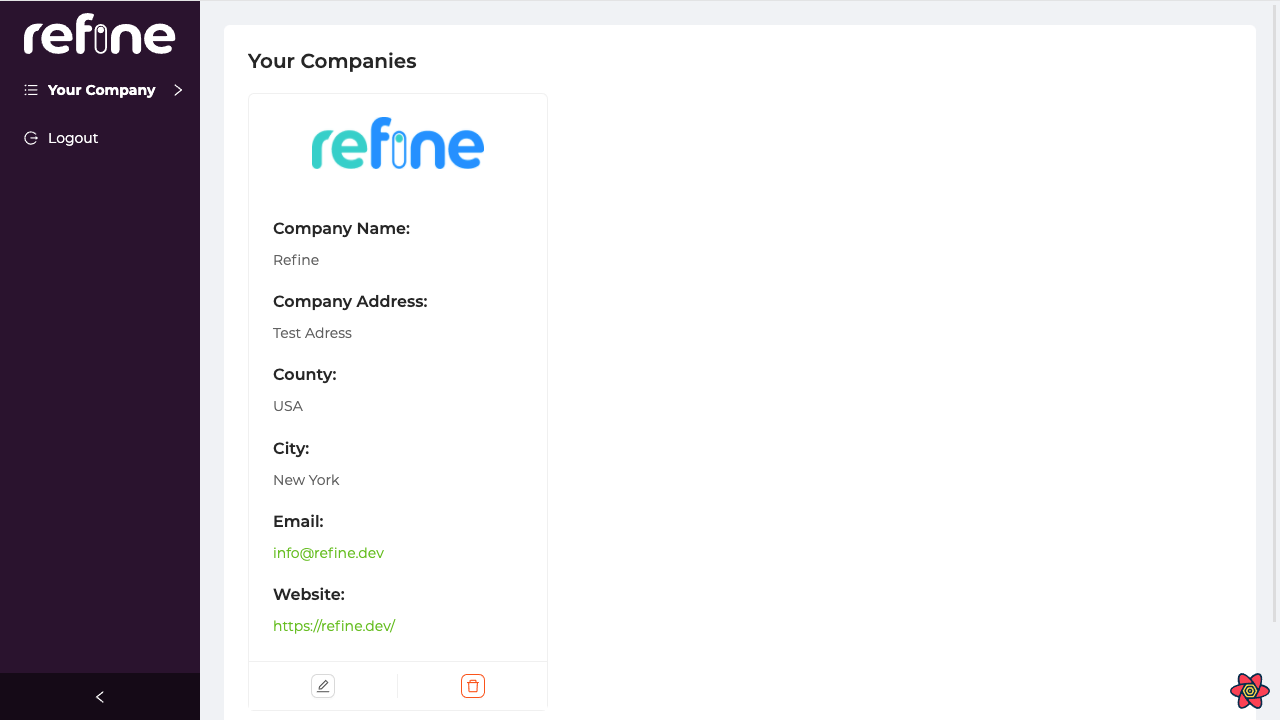
We fetch the data of the Company collection that we created by Strapi, thanks to the refine dataProvider, and put it into the card component we created.
Contact Page
Our Contact Page is a page related to Clients. Communication with client companies will be through the contacts we create here. The Contact Page will contain the information of the people we will contact. Let's create our list using refine useTable hook.
import {
List,
Table,
TagField,
useTable,
Space,
EditButton,
DeleteButton,
useModalForm,
} from "@pankod/refine-antd";
import { IContact } from "interfaces";
import { CreateContact } from "components/contacts";
export const ContactsList: React.FC = () => {
const { tableProps } = useTable<IContact>({
metaData: { populate: ["client"] },
});
const {
formProps: createContactFormProps,
modalProps,
show,
} = useModalForm({
resource: "contacts",
action: "create",
redirect: false,
});
return (
<>
<List
createButtonProps={{
onClick: () => {
show();
},
}}
>
<Table {...tableProps} rowKey="id">
<Table.Column dataIndex="id" title="ID" />
<Table.Column dataIndex="first_name" title="First Name" />
<Table.Column dataIndex="last_name" title="Last Name" />
<Table.Column
dataIndex="phone_number"
title="Phone Number"
/>
<Table.Column dataIndex="email" title="Email" />
<Table.Column
dataIndex="job"
title="Job"
render={(value: string) => (
<TagField color={"blue"} value={value} />
)}
/>
<Table.Column<{ id: string }>
title="Actions"
dataIndex="actions"
render={(_, record) => (
<Space>
<EditButton
hideText
size="small"
recordItemId={record.id}
/>
<DeleteButton
hideText
size="small"
recordItemId={record.id}
/>
</Space>
)}
/>
</Table>
</List>
<CreateContact
modalProps={modalProps}
formProps={createContactFormProps}
/>
</>
);
};
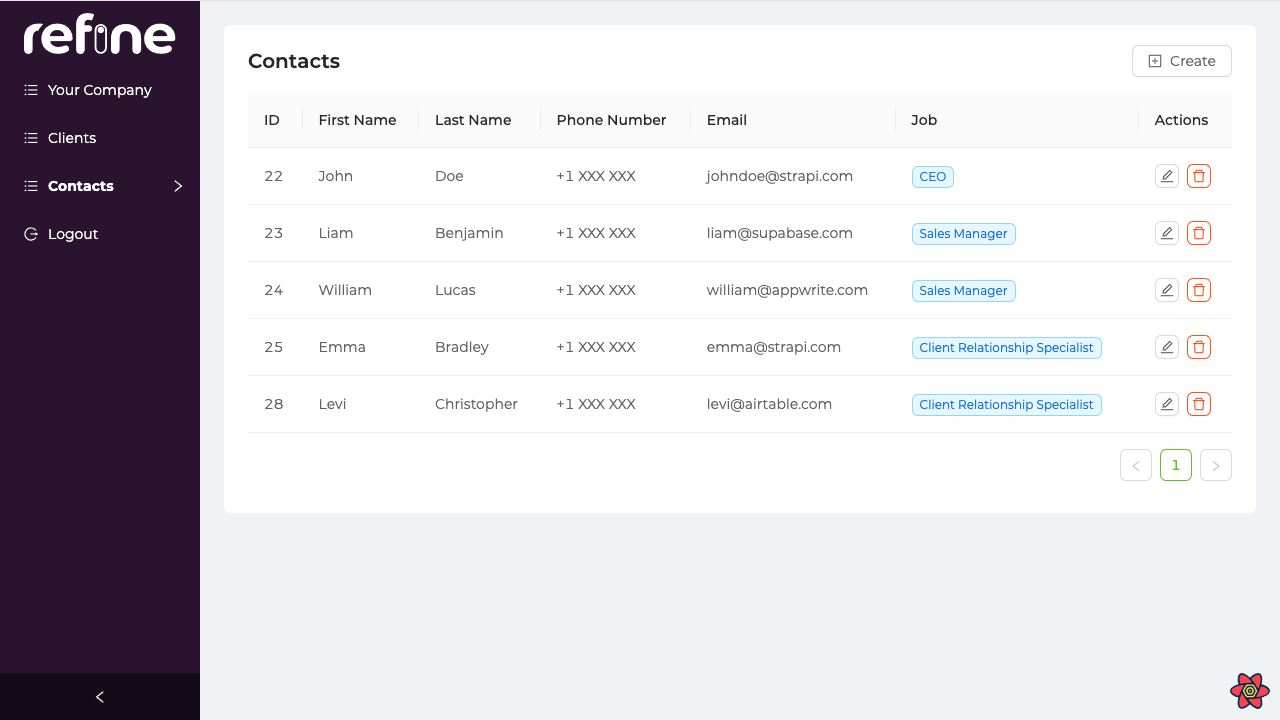
Client List Page
We have created example company and contacts above. Now let's create a Client List where we can view our clients.
Client Card Component
Let's design the cards that will appear in our Client List.
Show Code
import { useDelete } from "@pankod/refine-core";
import {
Card,
TagField,
Typography,
Dropdown,
Menu,
Icons,
} from "@pankod/refine-antd";
import { IClient } from "interfaces";
const { FormOutlined, DeleteOutlined } = Icons;
const { Title, Text } = Typography;
type ClientItemProps = {
item: IClient;
editShow: (id?: string | undefined) => void;
};
export const ClientItem: React.FC<ClientItemProps> = ({ item, editShow }) => {
const { mutate } = useDelete();
return (
<Card style={{ width: 300, height: 300, borderColor: "black" }}>
<div style={{ position: "absolute", top: "10px", right: "5px" }}>
<Dropdown
overlay={
<Menu mode="vertical">
<Menu.Item
key="1"
style={{
fontWeight: 500,
}}
icon={
<FormOutlined
style={{
color: "green",
}}
/>
}
onClick={() => editShow(item.id)}
>
Edit Client
</Menu.Item>
<Menu.Item
key="2"
style={{
fontWeight: 500,
}}
icon={
<DeleteOutlined
style={{
color: "red",
}}
/>
}
onClick={() =>
mutate({
resource: "clients",
id: item.id,
mutationMode: "undoable",
undoableTimeout: 5000,
})
}
>
Delete Client
</Menu.Item>
</Menu>
}
trigger={["click"]}
>
<Icons.MoreOutlined
style={{
fontSize: 24,
}}
/>
</Dropdown>
</div>
<Title level={4}>{item.name}</Title>
<Title level={5}>Client Id:</Title>
<Text>{item.id}</Text>
<Title level={5}>Contacts:</Title>
{item.contacts.map((item) => {
return (
<TagField
color={"#d1c4e9"}
value={`${item.first_name} ${item.last_name}`}
/>
);
})}
</Card>
);
};
Client Create and Edit Page
The client page is a place where you can update your client info and add new clients. Let's create the Create and Edit pages to create new customers and update existing customers.
- Create Client
Show Create Component
import {
Create,
Drawer,
DrawerProps,
Form,
FormProps,
Input,
ButtonProps,
Grid,
Select,
useSelect,
useModalForm,
Button,
} from "@pankod/refine-antd";
import { IContact } from "interfaces";
import { CreateContact } from "components/contacts";
type CreateClientProps = {
drawerProps: DrawerProps;
formProps: FormProps;
saveButtonProps: ButtonProps;
};
export const CreateClient: React.FC<CreateClientProps> = ({
drawerProps,
formProps,
saveButtonProps,
}) => {
const breakpoint = Grid.useBreakpoint();
const { selectProps } = useSelect<IContact>({
resource: "contacts",
optionLabel: "first_name",
});
const {
formProps: createContactFormProps,
modalProps,
show,
} = useModalForm({
resource: "contacts",
action: "create",
redirect: false,
});
return (
<>
<Drawer
{...drawerProps}
width={breakpoint.sm ? "500px" : "100%"}
bodyStyle={{ padding: 0 }}
>
<Create saveButtonProps={saveButtonProps}>
<Form
{...formProps}
layout="vertical"
initialValues={{
isActive: true,
}}
>
<Form.Item
label="Client Company Name"
name="name"
rules={[
{
required: true,
},
]}
>
<Input />
</Form.Item>
<Form.Item label="Select Contact">
<div style={{ display: "flex" }}>
<Form.Item name={"contacts"} noStyle>
<Select {...selectProps} mode="multiple" />
</Form.Item>
<Button type="link" onClick={() => show()}>
Create Contact
</Button>
</div>
</Form.Item>
</Form>
</Create>
</Drawer>
<CreateContact
modalProps={modalProps}
formProps={createContactFormProps}
/>
</>
);
};
- Edit Client
Show Edit Component
import {
Edit,
Drawer,
DrawerProps,
Form,
FormProps,
Input,
ButtonProps,
Grid,
Select,
useSelect,
} from "@pankod/refine-antd";
type EditClientProps = {
drawerProps: DrawerProps;
formProps: FormProps;
saveButtonProps: ButtonProps;
};
export const EditClient: React.FC<EditClientProps> = ({
drawerProps,
formProps,
saveButtonProps,
}) => {
const breakpoint = Grid.useBreakpoint();
const { selectProps } = useSelect({
resource: "contacts",
optionLabel: "first_name",
});
return (
<Drawer
{...drawerProps}
width={breakpoint.sm ? "500px" : "100%"}
bodyStyle={{ padding: 0 }}
>
<Edit saveButtonProps={saveButtonProps}>
<Form
{...formProps}
layout="vertical"
initialValues={{
isActive: true,
}}
>
<Form.Item
label="Client Company Name"
name="name"
rules={[
{
required: true,
},
]}
>
<Input />
</Form.Item>
<Form.Item label="Select Contact" name="contacts">
<Select {...selectProps} mode="multiple" />
</Form.Item>
</Form>
</Edit>
</Drawer>
);
};
Client List Page
Above, we created Card, Create and Edit components. Let's define and use these components we have created in our ClientList.
import { IResourceComponentsProps, HttpError } from "@pankod/refine-core";
import {
useSimpleList,
AntdList,
List,
useDrawerForm,
CreateButton,
} from "@pankod/refine-antd";
import { IClient } from "interfaces";
import { ClientItem, CreateClient, EditClient } from "components/client";
export const ClientList: React.FC<IResourceComponentsProps> = () => {
const { listProps } = useSimpleList<IClient>({
metaData: { populate: ["contacts"] },
});
const {
drawerProps: createDrawerProps,
formProps: createFormProps,
saveButtonProps: createSaveButtonProps,
show: createShow,
} = useDrawerForm<IClient, HttpError, IClient>({
action: "create",
resource: "clients",
redirect: false,
});
const {
drawerProps: editDrawerProps,
formProps: editFormProps,
saveButtonProps: editSaveButtonProps,
show: editShow,
} = useDrawerForm<IClient, HttpError, IClient>({
action: "edit",
resource: "clients",
redirect: false,
});
return (
<>
<List
pageHeaderProps={{
extra: <CreateButton onClick={() => createShow()} />,
}}
>
<AntdList
grid={{ gutter: 24, xs: 1 }}
{...listProps}
renderItem={(item) => (
<AntdList.Item>
<ClientItem item={item} editShow={editShow} />
</AntdList.Item>
)}
/>
</List>
<CreateClient
drawerProps={createDrawerProps}
formProps={createFormProps}
saveButtonProps={createSaveButtonProps}
/>
<EditClient
drawerProps={editDrawerProps}
formProps={editFormProps}
saveButtonProps={editSaveButtonProps}
/>
</>
);
};
We created our Client and Contact pages. Now, let's create a Client with refine and define contacts for our clients.
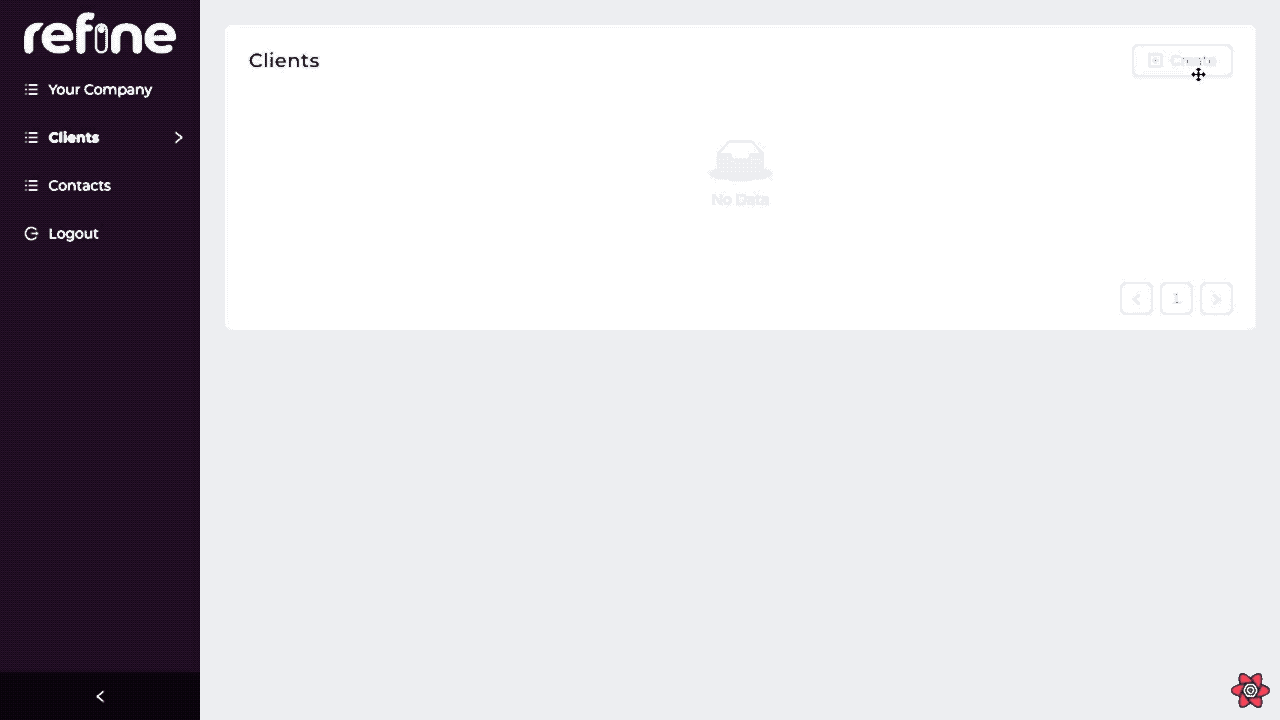
Live CodeSandbox Example
Username: demo
Password: demodemo
Conclusion
We have completed the first step of our project, creating a basic platform for users to create their company and clients. In the next section, we will add more functionality to this program by allowing users to generate invoices and track payments. Stay tuned as we continue working on Refine Invoice Generator!
You can find the Refine Invoice Generator Part II article here →