useModalForm
useModalForm hook allows you to manage a form within a modal. It returns Ant Design Form and Modal components props.
import { useModalForm } from "@pankod/refine";
const { modalProps, formProps } = useModalForm<IPost>({
action: "create", // or "edit"
});
All we have to do is to pass the modalProps to <Modal> and formProps to <Form> components.
Usage
We'll show two examples, one for creating and one for editing a post. Let's see how useModalForm is used in both.
Create Modal
In this example, we will show you how to create a record with useModalForm.
import { useModalForm, Modal, Form, Create, Radio, List, Input } from "@pankod/refine";
export const PostList: React.FC = () => {
const { modalProps, formProps, show } = useModalForm<IPost>({
action: "create",
});
return (
<>
<List
createButtonProps={{
onClick: () => {
show();
},
}}
>
...
</List>
<Modal {...modalProps}>
<Form {...formProps} layout="vertical">
<Form.Item label="Title" name="title">
<Input />
</Form.Item>
<Form.Item label="Status" name="status">
<Radio.Group>
<Radio value="draft">Draft</Radio>
<Radio value="published">Published</Radio>
<Radio value="rejected">Rejected</Radio>
</Radio.Group>
</Form.Item>
</Form>
</Modal>
</>
);
};
interface IPost {
id: string;
title: string;
status: "published" | "draft" | "rejected";
}
createButtonProps allows us to create and manage a button above the table.
createButtonProps={{
onClick: () => {
show();
},
}}
This code block makes <Modal> appear when you click the button.
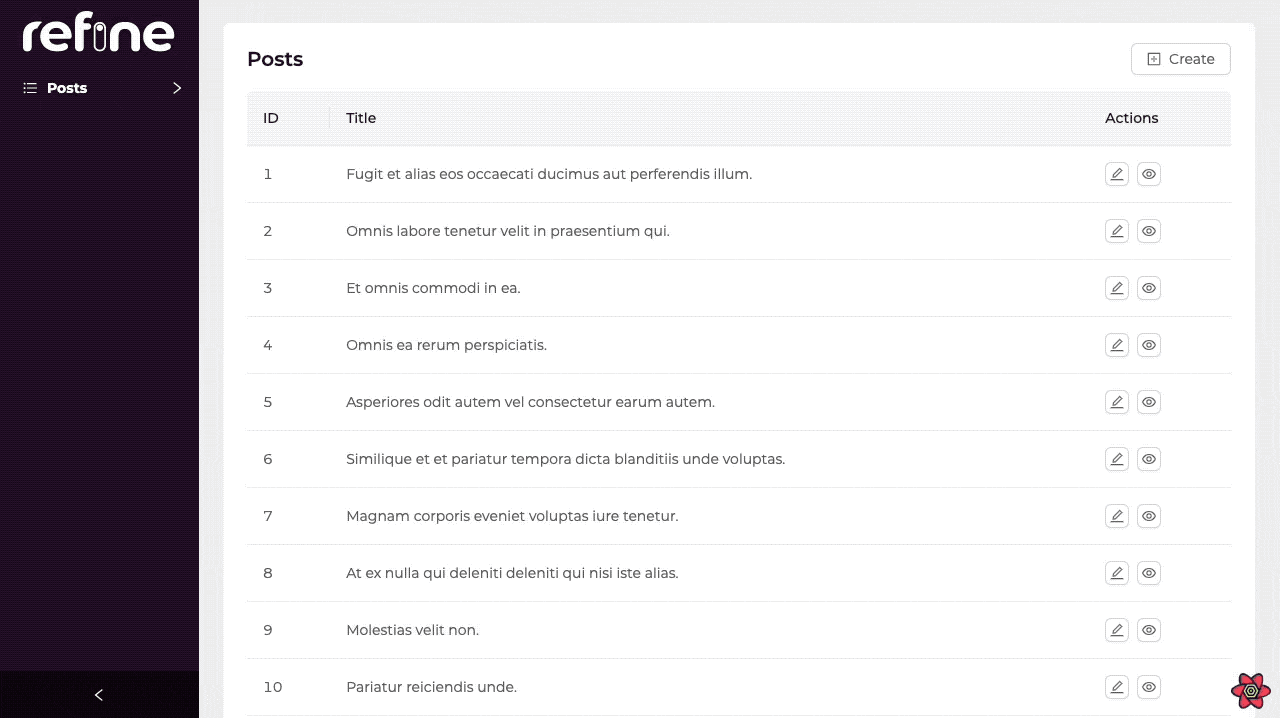
Edit Modal
Let's learn how to add editing capabilities to records that will be opening form in Modal by using the action prop.
import {
useModalForm,
Modal,
Form,
Create,
Radio,
List,
Table,
EditButton,
Input
} from "@pankod/refine";
export const PostList: React.FC = () => {
const {
modalProps,
formProps,
show,
editId,
} = useModalForm<IPost>({
action: "edit",
});
return (
<>
<List>
<Table>
...
<Table.Column<IPost>
title="Actions"
dataIndex="actions"
key="actions"
render={(_value, record) => (
<EditButton onClick={() => show(record.id)} />
)}
/>
</Table>
</List>
<Modal {...modalProps}>
<Form {...formProps} layout="vertical">
<Form.Item label="Title" name="title">
<Input />
</Form.Item>
<Form.Item label="Status" name="status">
<Radio.Group>
<Radio value="draft">Draft</Radio>
<Radio value="published">Published</Radio>
<Radio value="rejected">Rejected</Radio>
</Radio.Group>
</Form.Item>
</Form>
</Modal>
</>
);
};
interface IPost {
id: string;
title: string;
status: "published" | "draft" | "rejected";
}
refine doesn't automatically add a edit button to the each record in <PostList> which opens edit form in <Modal> when clicked.
So, we have to put the edit buttons on our list. In that way, <Edit> form in <Modal> can fetch data by the record id.
<Table.Column<IPost>
title="Actions"
dataIndex="actions"
key="actions"
render={(_value, record) => <EditButton onClick={() => show(record.id)} />}
/>
Don't forget to pass the record id to show to fetch the record data. This is necessary for both edit and clone forms.
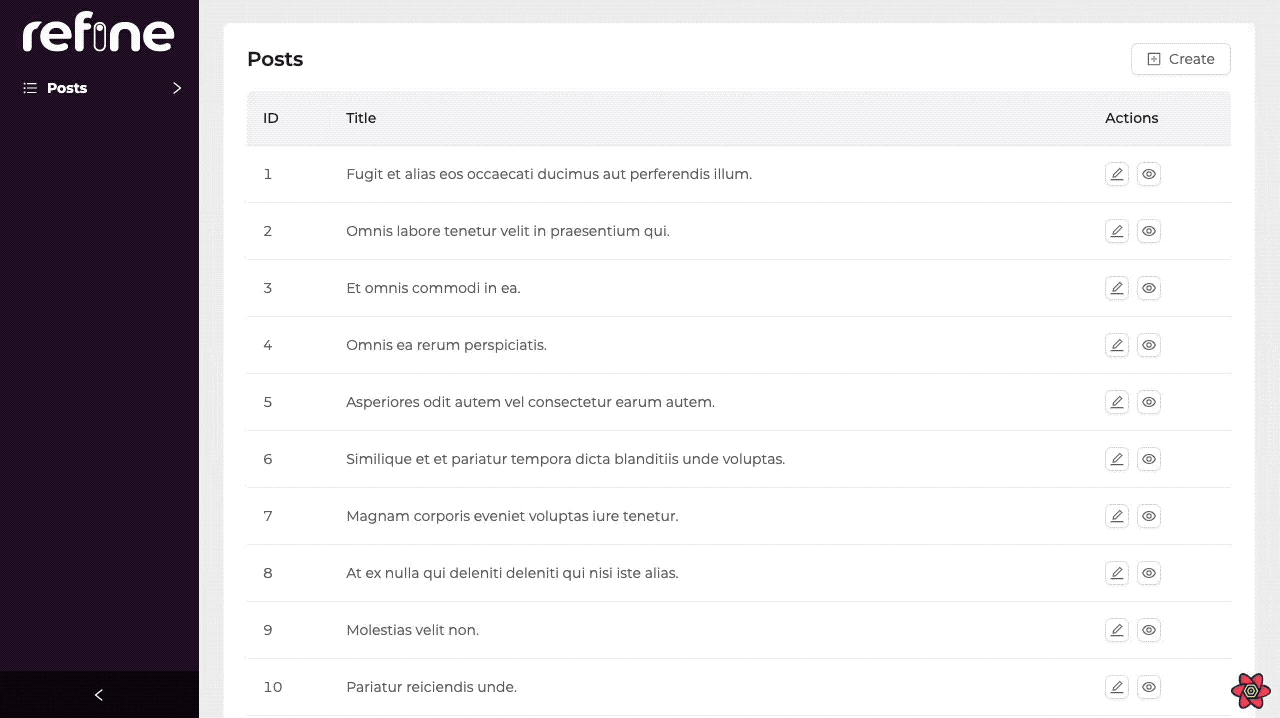
API Reference
Properties
| Key | Description | Type | Default |
|---|---|---|---|
| action Required | Type of form mode | "edit" | "create" | "create" |
| autoSubmitClose | Close modal after submission | boolean | |
| form | Ant Design form instance | FormInstance<TVariables> | |
| mutationMode | Determines when mutations are executed. If not explicitly configured, it is read from the mutation mode configuration of the resource in current route | "pessimistic" | "optimistic" | "undoable" | |
| onMutationError | Called when a mutation encounters an error | (error: TError, variables: TVariables, context: any) => void | |
| onMutationSuccess | Called when a mutation is successful | (data: TData, variables: TVariables, context: any) => void | |
| redirect | Page to redirect after a succesfull mutation | "show | "edit | "list" | false | "list" |
| submit | Submit the form | (values?: TVariables) => Promise<TData> | |
| submitOnEnter | Listens Enter key press to submit form | boolean | false |
| undoableTimeout | Duration to wait before executing mutations when mutationMode = "undoable" | number | 5000* |
| warnWhenUnsavedChanges | Shows notification when unsaved changes exist | boolean | false* |
| successNotification | Successful Mutation notification | SuccessErrorNotification | "Successfully created resource" or "Successfully updated resource" |
| errorNotification | Unsuccessful Mutation notification | SuccessErrorNotification | "There was an error creating resource (status code: statusCode)" or "Error when updating resource (status code: statusCode)" |
| metaData | Metadata query for dataProvider | MetaDataQuery | {} |
| liveMode | Whether to update data automatically ("auto") or not ("manual") if a related live event is received. The "off" value is used to avoid creating a subscription. | "auto" | "manual" | "off" | "off" |
| liveParams | Params to pass to liveProvider's subscribe method if liveMode is enabled. | { ids?: string[]; [key: string]: any; } | undefined |
| onLiveEvent | Callback to handle all related live events of this hook. | (event: LiveEvent) => void | undefined |
*: These props have default values inRefineContextand can also be set on <Refine> component.useModalFormwill use what is passed to<Refine>as default but a local value will override it.
**: If not explicitly configured, default value ofredirectdepends on whichactionused. Ifactioniscreate,redirects default value isedit(created resources edit page). Ifactioniseditinstead,redirects default value islist.
Return Value
| Key | Description | Type |
|---|---|---|
| show | A function that can open the modal | (id?: string) => void |
| formProps | Ant Design form props | FormProps |
| modalProps | Props for managed modal | ModalProps |
| formLoading | Loading status of form | boolean |
| submit | Submit method, the parameter is the value of the form fields | () => void |
| visible | Whether the modal dialog is visible or not | boolean |
| close | Specify a function that can close the modal | () => void |
| defaultFormValuesLoading | DefaultFormValues loading status of form | boolean |
| form | Ant Design form instance | FormInstance<TVariables> |
| editId | Record id for edit action | string |
| setEditId | editId setter | Dispatch<SetStateAction< string | undefined>> |
| queryResult | Result of the query of a record | QueryObserverResult<{ data: TData }> |
| mutationResult | Result of the mutation triggered by submitting the form | UseMutationResult<{ data: TData },TError, { resource: string; values: TVariables; }, unknown> |
| setCloneId | cloneId setter | Dispatch<SetStateAction< string | undefined>> |
| cloneId | Record id for clone action | string |
Type Parameters
| Property | Desription | Default |
|---|---|---|
| TData | Result data of the query that extends BaseRecord | BaseRecord |
| TError | Custom error object that extends HttpError | HttpError |
| TVariables | Values for params. | {} |